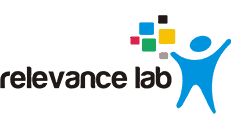2020 Blog, Blog, Featured, RLAws Blogs, ServiceOne
Automate User On-boarding on AWS using Jira Service Desk
As enterprises adopt popular Agile and DevOps tools and solutions from Atlassian, it is essential to create an end to end automation pipeline covering ITSM workflows. Integration of Software Development Lifecycle (SDLC) tools, with cloud infrastructure platforms like AWS, can provide faster software deliveries with CI/CD, infrastructure automation and continuous production monitoring. RLCatalyst Intelligent Automation solutions complement the platform with an enterprise BOTs Automation solution and a mature end-to-end monitoring Command Centre solution. This blog details out an integrated solution between AWS Service Management Connector for Jira Service Desk enterprise workflows of User Onboarding + Asset Provisioning lifecycle.
The AWS Service Management Connector for Jira Service Desk (Jira SD) allows Jira Service Desk end-users to provision, manage, and operate AWS resources natively via Atlassian’s Jira Service Desk. Jira Service Desk Cloud module supports AWS Service Catalog Connector, and the Jira Service Desk Data Centre & Server module supports AWS Service Management Connector.
Jira SD admins can create and provide secured, governed AWS resources to end-users via service catalog, execute automation playbooks via AWS system manager and finally track the resources in a Config Item view powered by AWS config.
On downloading the connector from the Atlassian marketplace for no additional cost, you need to connect it with your AWS account, preferably governed by AWS Control Tower for enhanced security.
The AWS Service Catalog allows you to provision or terminate and centrally manage commonly deployed AWS resources like workspaces. AWS resources like workspaces can be pre-approved, provisioned or terminated based on approval.
Similarly, the AWS Service Management Connector allows Jira SD users to fulfil all the related operational activities. Some of them are listed below.
- Migrate or Manage CloudWatch Agent.
- Manage Amazon Inspector Agent.
- Apply Ansible Playbooks or Chef Recipes on AWS managed instances.
- Apply Patches from baseline.
- Change the standby state of an EC2 instance in an auto-scaling group.
- Attach an additional EBS Volume to the EC2 instance.
- Attach IAM to an Instance.
- Install or Uninstall a Distributor package.
- Configure CloudTrail Logging.
- Export Metrics and log files from your instances to Amazon CloudWatch.
- Configure an instance to work with containers and Dockers.
- Enable or disable live patching on Linux EC2 instances.
- Configure S3 bucket logging.
- Enable or disable Windows Updates.
- Copy Snapshot created.
- Create DynamoDB backup.
- Create a new AMI from an EC2 instance.
- Create an RDS snapshot for an RDS instance.
- Create an incident in ServiceNow.
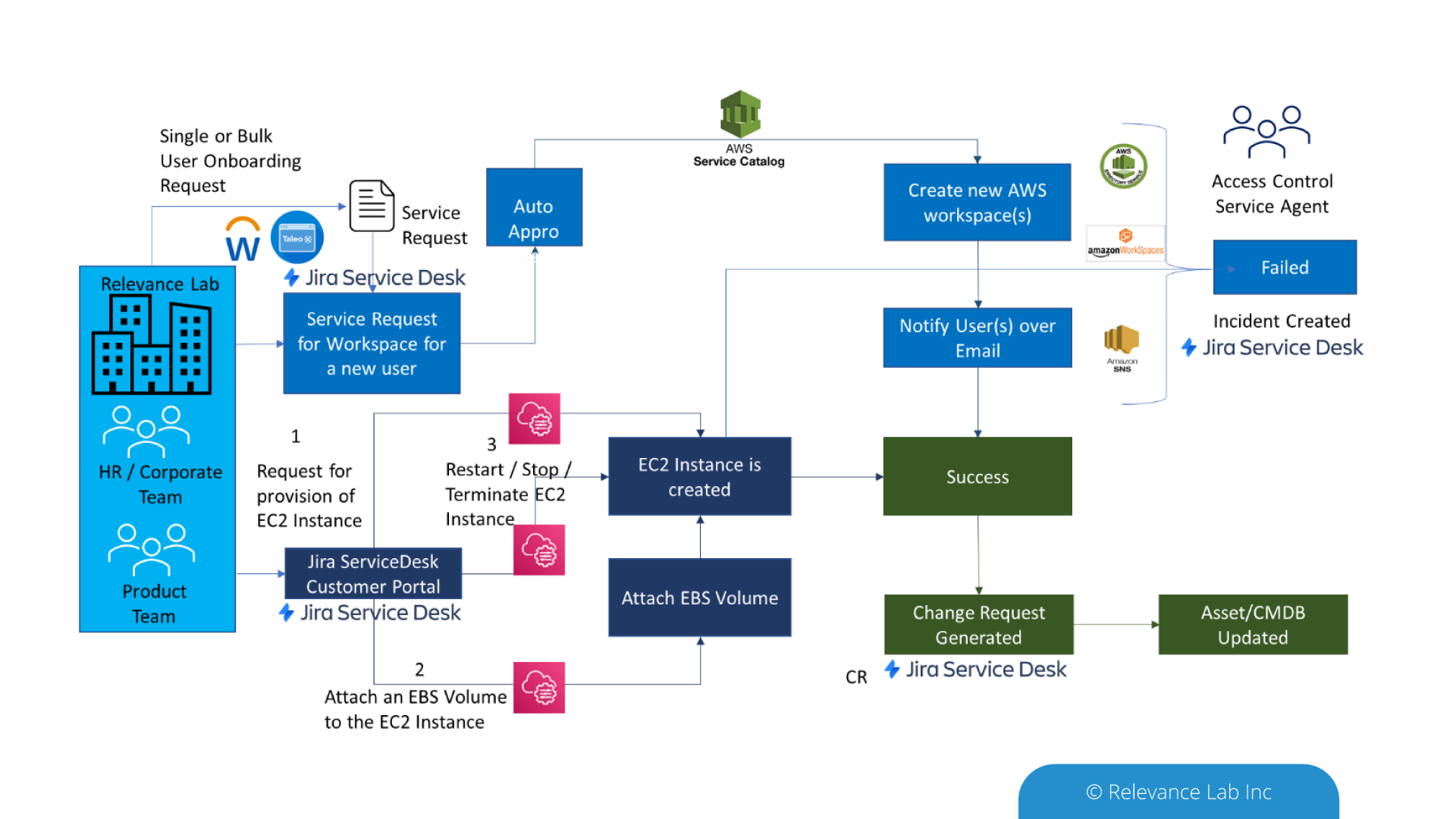
As shown in the above diagram, Relevance Lab helps enterprises already on AWS & Jira Service Desk, to integrate the two using AWS Service Management Connector. The integration enables a seamless process to create custom workflows like the creation of auto-approval, cost-based approval and role-based approval. Likewise, raise an incident in case of any failure of the resources provisioned or terminated and create change requests for every update of the workloads.
Benefits of AWS Service Management Connector for Jira Service Desk:
- Free and Out of Box (OOB) feature without any add-on cost.
- Support multiple AWS accounts and ensure governance through AWS CT.
- Provision and Maintenance of AWS resources through one platform (Jira SD).
- Easy to use by the IT admins without in-depth knowledge of AWS platform.
- Multiple Portfolios and Service Catalogs for different departments within an Organization.
- Represent Config Items in a tree structure.
- Run most of the automated documents in AWS system manager through Jira SD.
The end to end orchestration of User Onboarding and Asset provisioning leverages the out of box features for AWS and Atlassian tools. However, for many real-world scenarios, the complex workflows need integration with other third-party tools like AD, OKTA, HR systems (Workday/Taleo) and compliance solutions. In situations that require more complex workflows and third-party integrations RLCatalyst BOTs solution is integrated with AWS and Atlassian solutions to provide lifecycle automation and observability post provisioning.
Conclusion:
Relevance Lab is a partner of AWS and a DevOps specialist company implementing Atlassian solutions. We help organizations adopt AWS Service Management Connector with ITSM tools like Jira Service Desk and ServiceNow. Integration of AWS Service Management Connector provides a common interface and ease for all L1 and L2 activities for the ITSM users to manage AWS resources. Our RLCatalyst based Intelligent Automation and Command Centre complement these solutions to bring in greater efficiencies.
Click here for a demo video.
For more details, please feel free to reach out to
marketing@relevancelab.com