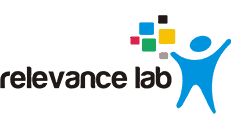Manage Infra
Software Defined Infra & Apps
Multi-Cloud Support
Re-Usable Templates
Dynamic Provisioning
Configuration Management
Integrated Monitoring
Diagnostics & Remediation
Notifications & Alerts
Track Cost & Usage
Continuous Delivery Metrics
Capacity Management
Self Aware
Using built-in Automation & Monitoring agents.
Self Control
With Governance & 'GuardRails' driven control measures.
Self Improve
Using Optimization & Continuous Improvement.
Self Correct
Aggregated Data-Feed Analytics and Remediation.
-
Jump-start your adoption of DevOps by Importing existing Organization Map, Security, Users and Assets
-
Automate your Data Center Assets by getting them “Chef Enabled”
-
Manage Multiple Providers across Data Center and Cloud
-
Create a Role-Based Access for Power Users and Service Consumers
-
Import and setup a Gallery of Existing Applications, Images, Scripts and Containers
-
Integrate with your existing DevOps tool-chains on Build, Deployments, Testing, Monitoring, Collaboration
-
Bring in Standardization and Re-use of your Enterprise Application Templates and Blueprints
-
Create Project Specific Dev Sandboxes - AppFactory, Environment specific Deployment Stacks
-
Mange Desktop Configurations for Multiple Stacks, Software rollout, Tracking and Compliance needs
-
Create support for Docker Containers and Integration with Blueprints
-
Provide Fine-grained control and dynamic configurations
-
Import of VMs and modelling of Organization Product stacks to commonly available templates
-
Role-Based Views – Simulate day-to-day Work Environments on common workflows and actions
-
Ability to view all Instances, Blueprints and Actions based on Projects and Environments
-
Consolidated view on Infrastructure Automation and Ability to Start-Stop instances
-
Quick access to Configurations and Ability to control update Runlist for new actions
-
Integrated Control Panel to provide extensive ability to manage lifecycle and control software services on individual instances
-
Ability to model Service Design and Lifecycle of events - control multiple instances with easy configurations updates
-
Deployment of new Builds and Containers - individual nodes and across environment
-
Business Manager View Across Organization, Business Units, Projects & Providers
-
Ability to track allocations across Users, Providers, Groups & Projects
-
Plan to provide Cost Codes for granular asset allocation & tracking
-
Allocations managed by number of instances and budget amounts
-
Generate reports and integrate with external systems
-
Ability to do planned vs actuals and tracking of Utilization of Assets in future release
-
Make Monitoring an Integrated Part of DevOps CMBD Model
-
Complementary model to enhance base Monitoring capabilities of Provides
-
Allow for a Flexible and Extendable Monitoring framework
-
Standard products available pre - integrated (System Monitoring, Log Monitoring & App monitoring)
-
Integration with Actionable Intelligence – Pulse Data Platform
-
Continuous Integration
-
Continuous Testing
-
Continuous Delivery
-
Continuous Monitoring
-
Continuous Optimization
-
EASY SETUP - Easily set up RLCatalyst with your existing process & tools for build, testing & defect management
-
COLLABORATION - Keep Business, Dev, QA & Ops teams updated with insights into performance, code quality & health per node & cluster
-
KNOWLEDGE BASE - Give Business, Dev, QA & Ops teams consistent data points & knowledge base for software quality & defect management
-
DASHBOARDS - Dashboards with real-time KPI tracking for builds, test results, bug tracking by project or environment
-
AUTOMATION - Automate deployments & provisioning consistent testing infrastructure and configuration for building, testing, and defect management pipelines
-
QUALITY - Maintain quality across dev, build, testing & production pipelines
-
EASY SETUP - Easily set up Catalyst integrated with your existing testing & defect tracking infrastructure
-
DASHBOARDS - View real-time KPI for your testing pipelines. Maintain build & test results history to track quality & defect management
-
KNOWLEDGE BASE - Maintain consistent knowledge base for Business, Dev, QA & Operations teams for better quality, defect tracking & issue resolutions
-
COLLABORATION - Keep Business, Dev, QA & Ops teams updated with insights into performance, code quality & health per node & cluster
-
AUTOMATION - Maintain consistent testing infrastructure and configuration for build, testing, defect management pipelines
-
STANDARDISATION - Optimize & standardized testing infrastructure and configuration for consistent runs across Build, Dev, QA & Operation pipelines
-
EASY SETUP - Easily set up RLCatalyst with your existing process & tools for infrastructure & application deployments
-
COLLABORATION - Keep Business, Dev, QA & Ops teams updated with insights into performance, code quality & health per node & cluster
-
KNOWLEDGE BASE - Give Business, Dev, QA & Ops teams consistent data points & knowledge base for software quality, defect management & deployments across providers & data centers
-
DASHBOARDS - Dashboards with real-time KPI tracking for infrastructure asset deployments across projects & the environment
-
STANDARDISATION - Optimize & standardize infrastructure and configuration for consistent deployments across Build, Dev, QA & Operation pipelines
-
MONITORING - Seamlessly monitor & track health, logs, performance per node & cluster to maintain near ZERO downtime
-
EASY SETUP - Easily set up RLCatalyst with your existing monitoring tools for application & infrastructure deployed across providers & data centers
-
COLLABORATION - Keep Business, Dev, QA & Ops teams updated with insights into performance, code quality & health per node & cluster
-
KNOWLEDGE BASE - Give Business, Dev, QA & Ops teams consistent data points & knowledge base for software quality, defect management & deployments across providers & data centers
-
DASHBOARDS - Dashboards with real-time KPI tracking for infrastructure asset deployments across projects & the environment
-
STANDARDISATION - Optimize & standardize infrastructure and configuration for consistent deployments across Build, Dev, QA & Operation pipelines
-
SELF AWARE - Instantly deploy SELF-AWARE nodes & clusters with default monitoring, health, logs, and performance
-
EASY SETUP - Easily set up RLCatalyst with your existing process & tools for infrastructure & application analysis
-
COST MANAGEMENT - Maintain granular control over infrastructure cost & usage across providers & data centers. Analyze usage & cost patterns for better infrastructure planning & budget allocation
-
KNOWLEDGE BASE - Give Business, Dev, QA & Ops teams consistent data points & knowledge base for software quality, defect management & deployments across providers & data centers
-
DASHBOARDS - Dashboards with real-time KPI tracking for infrastructure asset deployments across projects & the environment
-
STANDARDISATION - Optimize & standardize infrastructure and configuration for consistent deployments across Build, Dev, QA & Operation pipelines
-
AUTO REMEDIATION - Deploy SELF-AWARE nodes & clusters with instant monitoring & Auto Issue resolution for consistent uptime & infrastructure stability